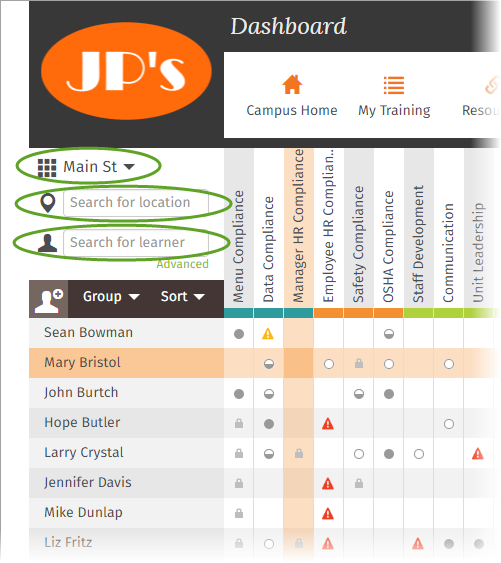Manager's Dashboard
The manager's dashboard lets you:
See the employees, managers, and administrators in that store
See and manage employee details
Assign learning programs and see progress learners have made on them
Add new employees to the store
Search for people and locations and navigate quickly to other stores on your campus
Group employees by job role, skill position, or category
Sort employees last name, start date, or knowledge score
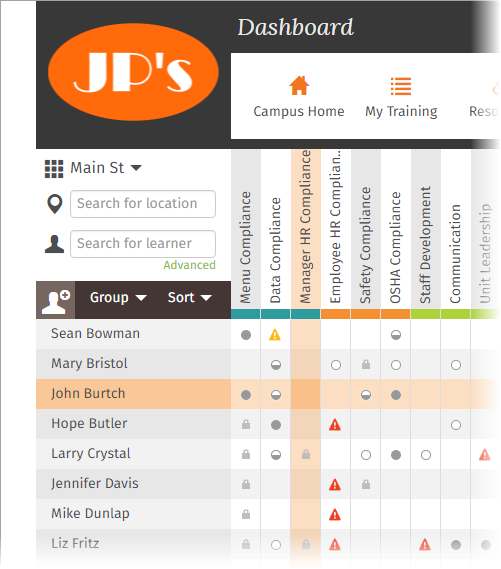
See People in the Store
Hover over a learner's name to see role, start date, and knowledge score:
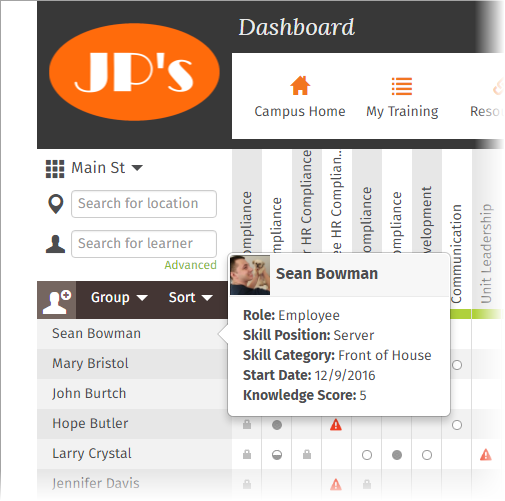
See and Manage Employee Details
Click a learner's name to see the employee profile and associated tabs:
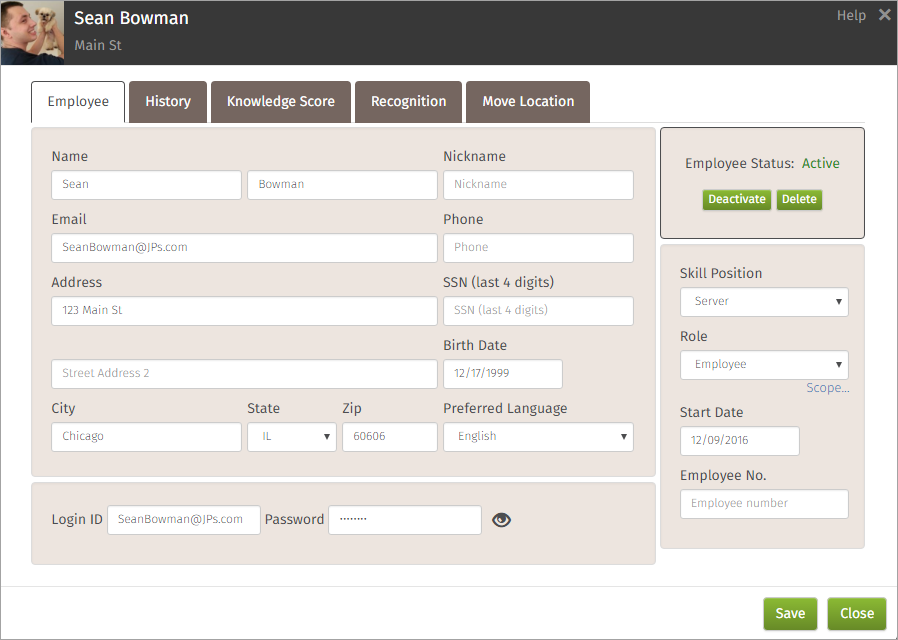
Assign Learning Programs and See Progress
Find the learner's row and click the square that aligns with the learning program you want to assign:
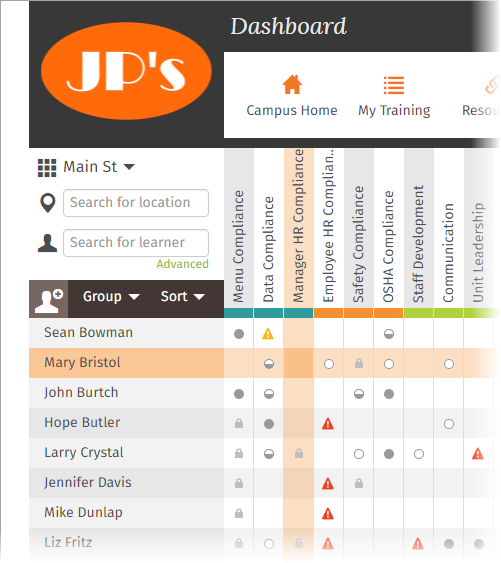
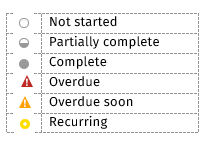
Add New Employees to the Store
Click the person + icon to open a blank employee profile screen and quickly add a new employee to this store:
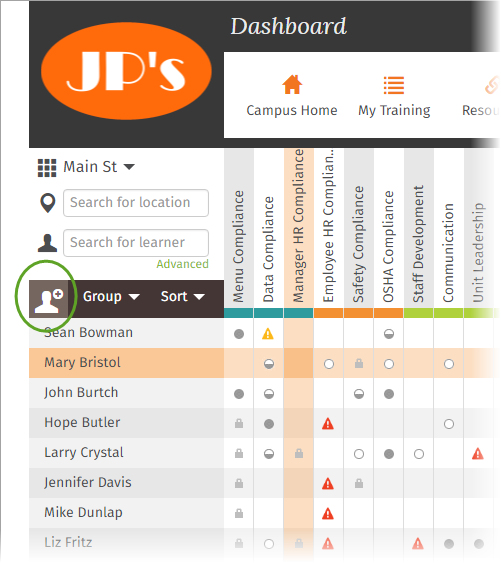
Search for People and Locations
From the dashboard you can navigate quickly to other stores on your campus and search for locations and people: