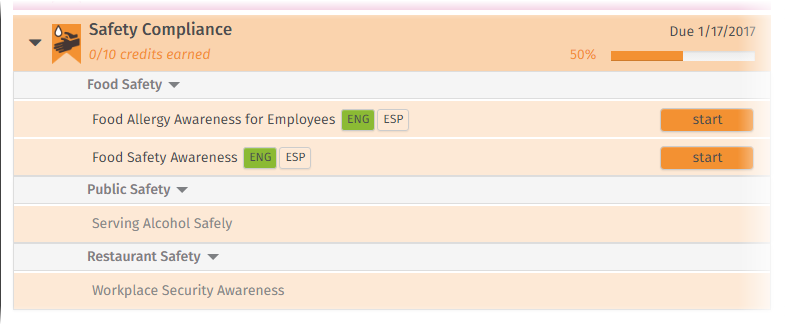Learning Program Categories
Learning program categories help organize large learning programs and make it easy for the learner to see relationships.
Path: Campus Home > Content > +Learning Program
Enter a title and choose content to include in the learning program
Click Activate
Check Categorize Courses (lower left) to display the categories field
Enter category names in the dropdown
Apply a category to each content item
Save
Note: Categories can be added to learning programs anytime.
This is how categories look on the My Training page: