Create Certificates
About Certificates
Certificates are commemorative (virtual) documents that can be awarded for completion of specific learning items or whole learning programs to show success and accomplishment. Crunchtime TalentLink offers you a variety of options to create certificates to help make knowledge acquisition meaningful and a little fun for your employees.
Types of Certificates
These are the five types of certificates can be awarded and suggestions for their use:
-
Compliance - For completion of a course/content item or learning program that is required by law or restaurant mandate
-
Content - For completion of a significant course/content item
-
Exam - For completion of an exam that is a milestone in their training
-
Learning Program - For completion of a particularly challenging learning program
-
Skill Position - For mastery of all the training required for a skill position
Customizable Fields on Certificates
|
Certificate Type Customizable Fields |
Compliance |
Content |
Exam |
Learning Program |
Skill Position |
|
Employee name |
✔ |
✔ |
✔ |
✔ |
✔ |
|
Course/content name |
✔ |
✔ |
✔ |
|
|
|
Learning program name |
|
|
|
✔ |
|
|
Date completed |
✔ |
✔ |
✔ |
✔ |
✔ |
|
Date expires |
✔ |
|
|
|
|
|
Score |
|
|
✔ |
|
|
|
Serial number |
✔ |
|
|
|
|
|
Certificate name |
|
|
|
|
✔ |
|
Logo |
✔ |
✔ |
✔ |
✔ |
✔ |
|
Signature |
✔ |
✔ |
✔ |
✔ |
✔ |
Tip: We recommend using a .png file with a transparent background for both your logo and signature. An easy to use free tool to make backgrounds transparent can be found at: http://www.190.lunapic.com/editor/?action=transparent.
Create Certificates
Path: Campus Home > Certificates > Add New
-
Select a type of certificate from the dropdown
-
Select a certificate style and color
-
Upload your logo and signature
-
Name your certificate and save
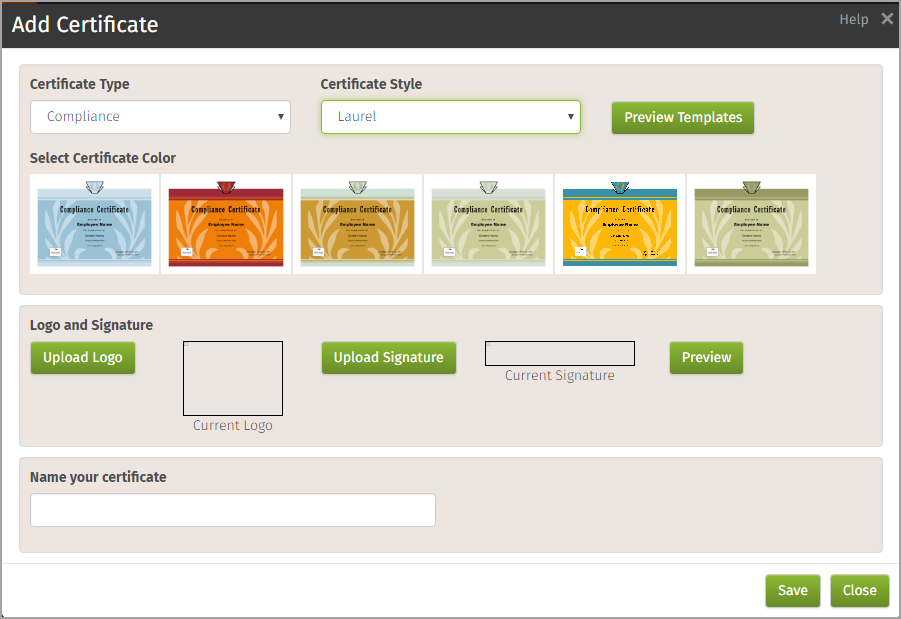
Related Topics